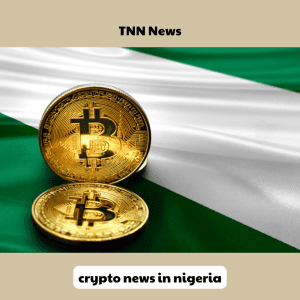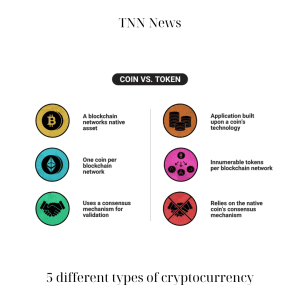In blockchain development, programming languages like Solidity are often used. Smart contracts on the Ethereum blockchain network are built with Solidity. Ganache helps developers test and fix their apps before putting them on a live blockchain network. Also, developers need to know a lot about blockchain technology, including how it works and ideas like consensus algorithms, cryptography, and decentralized government.
This article will explain what Ganache is and how it can be used to make decentralized applications (DApps).
In the world of blockchain, what is Ganache?
Ganache is a piece of software that many developers use to set up a local blockchain network for testing and development. By simulating a blockchain network on their local PC with Ganache, developers can test different scenarios and fix bugs in their blockchain apps. Ganache makes it easy to build distributed applications quickly by using Ethereum and Filecoin.
Before a developer can use Ganache to build a blockchain project, they must first install the tool on their computer and make a new workspace. Once the workspace is set up, developers can connect their blockchain project to Ganache. This lets them test and fix their app on the simulated blockchain network.
Ganache has a number of useful features, such as the ability to create new accounts, send transactions, and debug smart contracts. Developers can speed up the process of making smart contracts by using Ganache as a debugging tool to find and fix bugs in their code. With the debugger, developers can go through their code line by line and see what the values of variables are at each step. This makes it easier to find bugs and fix them.
Ganache comes in two forms: a user interface (UI) and a command line interface (CLI) (CLI). Because the Ganache UI is easy to use, developers can quickly talk to the local blockchain. It has tools for testing and fixing smart contracts, and it gives real-time information about accounts, balances, transactions, and events. The interface also has a built-in tool called “block explorer,” which lets users look at the details of each block and transaction.
On the other hand, developers can use Ganache CLI to talk to the local blockchain through the terminal. It is a better choice for people who like to use command-line tools because it is more flexible and smaller. By adding the CLI to other development tools and scripts, developers can automate testing and deployment tasks.
No matter what, the main functions of the Ganache UI and CLI are the same, and developers can choose the version that fits their preferences and workflow the best.
Is Ganache blockchain free?
Ganache is a free, open-source tool for building blockchains. Ganache’s easy-to-use interface can be used to start and manage a personal blockchain network. It also makes private keys for the accounts made in the network. This makes it easy for developers to test their smart contracts in a safe environment.
Ganache is a popular tool in the Ethereum development community for making, testing, and putting into use smart contracts. It works well with other Ethereum development tools like the Truffle Suite framework, which makes it easy for developers to add it to their workflows. Truffle Suite is a development framework for Ethereum that lets you build, test, and run smart contracts on the blockchain.
Is the same blockchain used for Truffle and Ganache?
Truffle and Ganache are not the same blockchain, but they are both used to build blockchains and are very similar tools. Truffle can be used with different blockchain networks, but it is most often used with Ganache as a local development network.
Developers can use Truffle to build, compile, and test smart contracts on the Ganache network before putting them on a live network. This makes it possible to design and test software quickly and cheaply, as well as change the code of smart contracts and try new things with it.
How to put Ganache together and use it
Ganache is an important tool for blockchain developers because it lets them test and fix their apps on a fake blockchain network before putting them on a real one. Here is a step-by-step guide on how to install Ganache and use it to build your own Ethereum blockchain:
Step 1: Get Ganache and install it.
On the official Ganache website, you can find the application for your operating system and download it. After downloading the installation file, run it and follow the on-screen instructions to install the program on your computer. Ganache is available in all of its versions for Windows, Mac, and Linux.
Step 2: Start a new work area.
Open the Ganache app and click “New Workspace” to make a new workspace. In the workspace settings, users can set up the network settings for their own Ethereum blockchain. This includes the number of accounts, the amount of gas that can be used, and the starting balance of each account.
An Ethereum workspace is a collection of settings and user accounts that tell Ganache how to build a custom Ethereum blockchain network. Using workspaces, developers can quickly set up a private Ethereum network to test and build on.
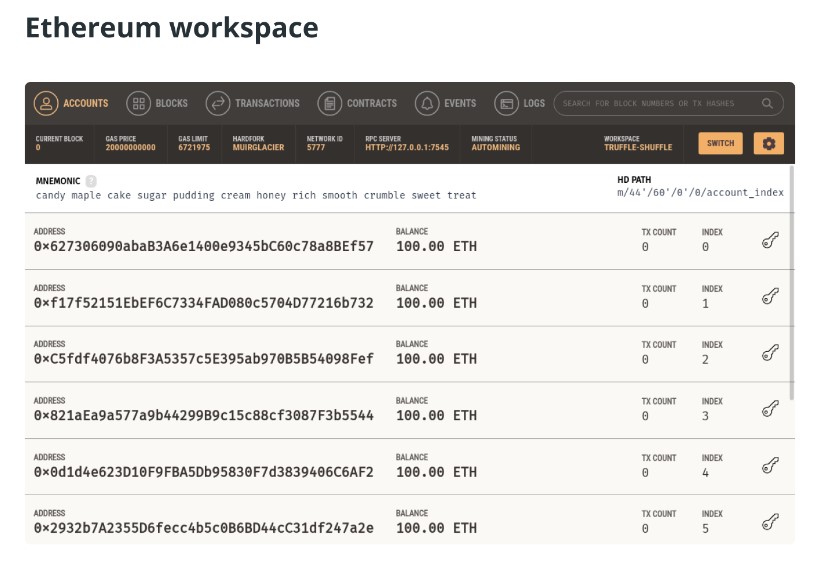
Step 3: Start the network for your own Ethereum blockchain
After setting up the network settings, you can start your own private Ethereum blockchain network by clicking “Start.” Ganache will make a set of private keys for each account you set up in the workspace settings. Then, at the top of the screen, copy the remote procedure call (RPC) server address. You’ll need this to connect your development tool.
Using the RPC communication protocol, client software can start a process on the server from a long way away. So, it is possible to run a procedure or function in another address space or process without the programmer having to worry about the details of the underlying network transport or communication protocols. It lets programs on one system talk to programs on other systems on a network.
Step 4: Link your programming tool to the Ganache network.
To deploy and test smart contracts on the private Ethereum blockchain, you need to connect your development tool, like Truffle Suite, to the Ganache network. To do this, do the following:
- Open your development tool and find the settings or configuration menu.
- Search for a provider or network selection option, then type the RPC server address you copied from Ganache.
- To ensure your development tool uses the new network, save your modifications and restart it.
Step 5: Try out and use smart contracts
Once the network is set up, users can put their smart contracts into action and test them on the private Ethereum blockchain. They can compile their contracts and send them to the Ganache network using the Truffle command line interface. Once the contracts are in place, the Truffle CLI can test how they work by interacting with them.
It lets developers use different commands to interact with their smart contracts and the underlying blockchain network. Using the Truffle CLI, developers can automate the building and deployment of smart contracts. This makes it easier to build and deploy DApps.
When a smart contract is moved to the mainnet, it must be sent to the network and a cryptocurrency fee must be paid to cover the cost of running the contract on the blockchain. When a contract is put into action, it can no longer be changed. Before putting the smart contract into use, it must be tested properly to make sure it works as planned and is safe.
A simple example of deploying a contract with Truffle CLI
Step 1: Go to the directory where one wishes to build a project by opening the terminal or command prompt.
Step 2: To start a new Truffle project, enter the following command:

“Truffle init” is a command that initializes a new Truffle project with a basic directory structure and configuration files.
Step 3: Under the contracts directory, add a new Solidity contract file. Here’s an example of a simple contract that stores a string:

In the Solidity programming language, the code above is a smart contract. In the contract called “MyContract,” there is one variable called “myString,” which is a public string variable. The string variable is set to “Hello, world!” so that everyone on the blockchain can use it.
This contract can be set up on a private blockchain or an Ethereum network using a tool like Ganache. It can be used to interact with transactions sent to its blockchain address once it is set up.
Step 4: The following command can be used to build a contract:

“Truffle compile” is a command that makes an application binary interface (ABI) and bytecode from the contract code. The ABI is the way that smart contracts and applications talk to each other. Bytecode is the compiled version of a smart contract that can be run on the Ethereum Virtual Machine (EVM).
Step 5: Type the following command to send the contract to a local blockchain network like Ganache:
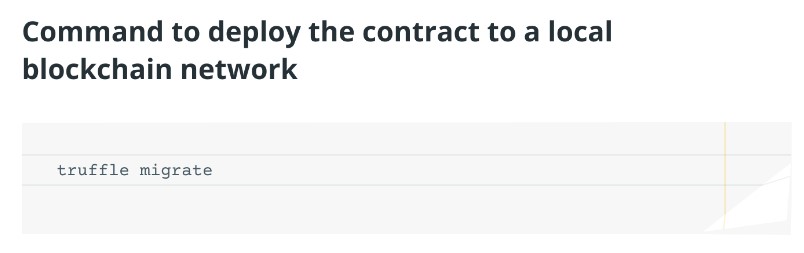
“Truffle migrate” is a command that puts the contract on the local network and makes a new migration script in the “migrations” directory.
Step 6: Use the Truffle console to run the following command to talk to the deployed contract:
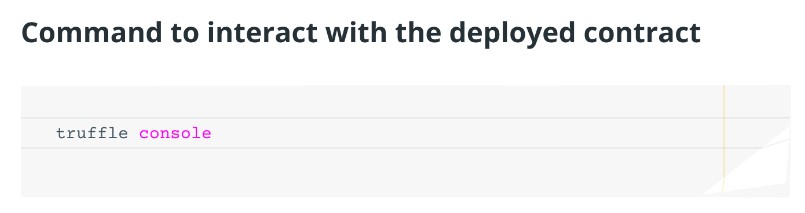
“Truffle console” opens up a console with the web3.js library and contract artifacts loaded, allowing interaction with a blockchain network.
Step 7: By establishing an instance of their contract and calling its functions once they are on the console, users can communicate with their contract. For instance, the following commands can be used to retrieve the value of myString:

The above code is then used to get the value of a string variable (myString) from the deployed copy of a smart contract (MyContract). “console.log(result)” sends the message “Hello, world!” to the console.
Ganache has a lot of benefits.
Using Ganache as a tool for building blockchains has a number of advantages. One of the biggest benefits is that it lets users test and develop on a private Ethereum blockchain network with an easy-to-use user interface. So, programmers can test their smart contracts in a safe and private place before using them on a real network. By creating a local network, developers can also avoid the high costs and long transaction times that come with public networks.
Ganache also makes private keys for the accounts made in the network so that they can be tested and improved. This adds another level of security. Ganache is also compatible with the Truffle Suite framework, which makes it easier to create, test, and use smart contracts on the blockchain.
Ganache can be used to make DApps, like games based on the blockchain, and test smart contracts for blockchain-based supply chain management systems.
Problems with using Ganache to build a blockchain
Ganache is a powerful tool for building on the blockchain, but developers may still run into some problems. One of the biggest problems is that Ganache is a local development network that isn’t directly connected to the Ethereum mainnet. Because of this, there may be differences between how smart contracts work on the Ganache network and the mainnet when they are deployed to a live network. This could cause problems that were not expected.
Another problem with using Ganache is that it might not always show the same conditions as a real network. Ganache, for example, lets developers set their own gas prices, which might not be the same as the prices on a real network. When smart contracts are used on a live network, this can be a problem because the price of gas might not be enough to finish the transaction.
Lastly, there may be problems with how Ganache works with other Ethereum development tools. Ganache and the Truffle Suite framework work well together for the most part, but developers can run into trouble if they use other programs or libraries that aren’t made to work with Ganache.